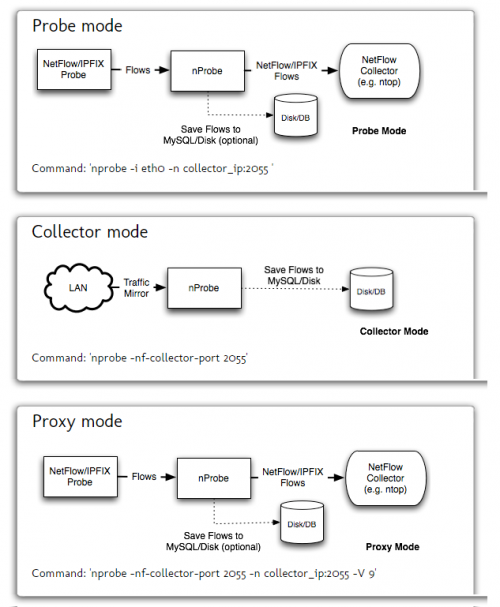Difference between revisions of "Ntopng"
From HackerNet
Helikopter (talk | contribs) m |
Helikopter (talk | contribs) m |
||
| Line 2: | Line 2: | ||
High-Speed Web-based Traffic Analysis and Flow Collection. | High-Speed Web-based Traffic Analysis and Flow Collection. | ||
| − | + | == Installation == | |
wget http://www.nmon.net/apt-stable/14.04/all/apt-ntop.deb && sudo dpkg -i apt-ntop.deb | wget http://www.nmon.net/apt-stable/14.04/all/apt-ntop.deb && sudo dpkg -i apt-ntop.deb | ||
sudo apt-get clean all && sudo apt-get update && sudo apt-get -y install ntopng ntopng-data nbox libzmq3 libhiredis0.10 | sudo apt-get clean all && sudo apt-get update && sudo apt-get -y install ntopng ntopng-data nbox libzmq3 libhiredis0.10 | ||
sudo service apache2 restart | sudo service apache2 restart | ||
| − | https://<IP | + | |
| + | ==Konfiguration== | ||
| + | https://<IP> | ||
credentials: nbox:nbox<br/> | credentials: nbox:nbox<br/> | ||
ntopng konfas och startas från webgui:t | ntopng konfas och startas från webgui:t | ||
Revision as of 22:20, 23 July 2015
High-Speed Web-based Traffic Analysis and Flow Collection.
Contents
Installation
wget http://www.nmon.net/apt-stable/14.04/all/apt-ntop.deb && sudo dpkg -i apt-ntop.deb sudo apt-get clean all && sudo apt-get update && sudo apt-get -y install ntopng ntopng-data nbox libzmq3 libhiredis0.10 sudo service apache2 restart
Konfiguration
https://<IP>
credentials: nbox:nbox
ntopng konfas och startas från webgui:t
Listener Port
echo "auto eth1" | sudo tee -a /etc/network/interfaces echo "iface eth1 inet manual" | sudo tee -a /etc/network/interfaces
Portspegling
Det finns olika sätt att få den speglade trafiken till ntop.
vSwitch
Promiscuous mode
dvSwitch
Distributed Port Mirroring
Fysisk switch
RSPAN/ERSPAN
ntopng as Flow Collector
In ntopng flows are collected through nProbe that act as probe/proxy. The communication between nProbe and ntopng happens though ZeroMQ that decouples ntopng from nProbe.
OBS nprobe kräver licens
sudo nprobe --zmq "tcp://*:5556" -i none [eth0] -n none --collector-port 2055 & sudo ntopng -i tcp://127.0.0.1:5556